Hello, i have 2 questions:
how can i edit the standard path or viewpointbirdeye?
Is it possible to hide all planes and spheres at the same time or do i have to select all planes and spheres one at the time?
Attached an image referring to the questions.
regards, Jan








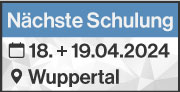
Hi Jan,
when you're in the 3D-View, just right click and then open the visibility settings.. There you can deselect the objects you do not like to see in the video...