Oqton has released many new updates for the Geomagic Control X software. We present which improvements Control X now provides.

Adjustable font style for measurements
The font of the readings can now be adjusted in the preferences, which improves readability and facilitates adjustments while working in the program.

This improvement also extends to real-time measurements with concurrently used measurement tools in dialogs that ensure better readability through customized font styles for measurements.
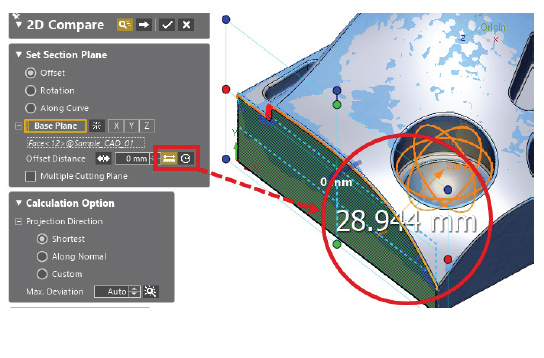
Adjustable font style for color bar values
The font style of the color bar values can be adjusted in the preferences, which improves readability and facilitates adjustments while working in the program.
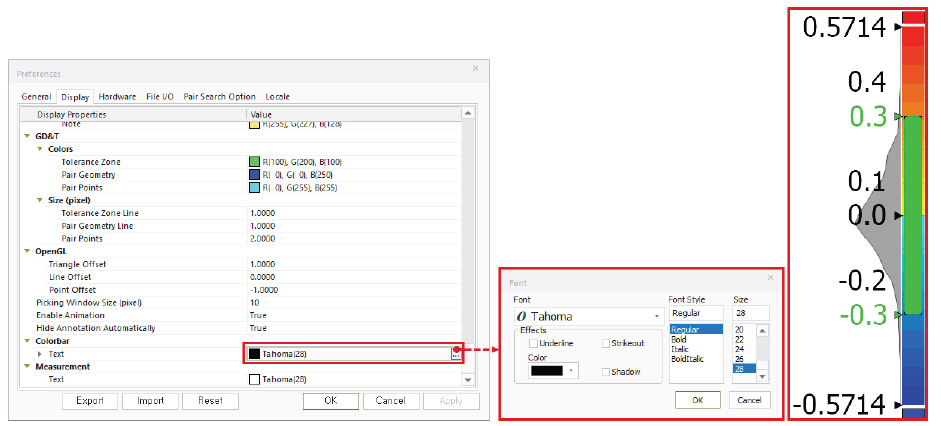
Section measurements features
Measurements made with the "Measure Cross-Section" command can now be inserted as measurement features in the model tree after applying the measurements. These added measurements can serve as valuable references during the inspection process.
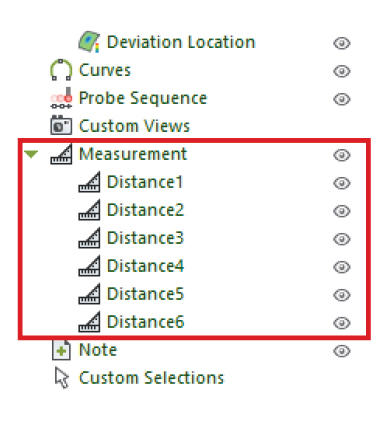
Hardware Interface Updates
The following hardwares are now supported in Scanner Direct Control and LiveCapture:
• PMT ALPHA ARM series

• KSCAN-Magic and AXE-B series 3D laser scanner
• TrackScan-Sharp and TrackScan-P Optical 3D measurement system
• ScanTech ScanViewer for KSCAN-Magic series 3D laser scanner
• AXE-B series 3d laser scanner
• SIMSCAN Handheld 3D laser scanner
• ScanTech TViewer for TrackScan-Sharp and TrackScan-P Optical 3D measurement system
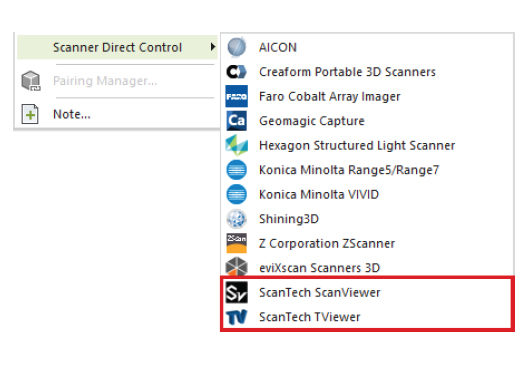
Reconnecting automation server
Added a warning message that prompts users in client mode to restart the client if the connection to the server is lost due to a sudden server shutdown to ensure uninterrupted operation.
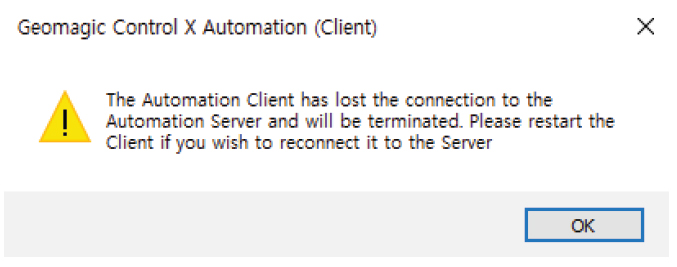
Import custom settings
Added "Use custom settings" options available in the "Import" dialog to the "Batch Process" dialog and the Automation Server Options dialog, providing a more convenient way to customize the overall target metrics within these dialogs during the automated inspection process.
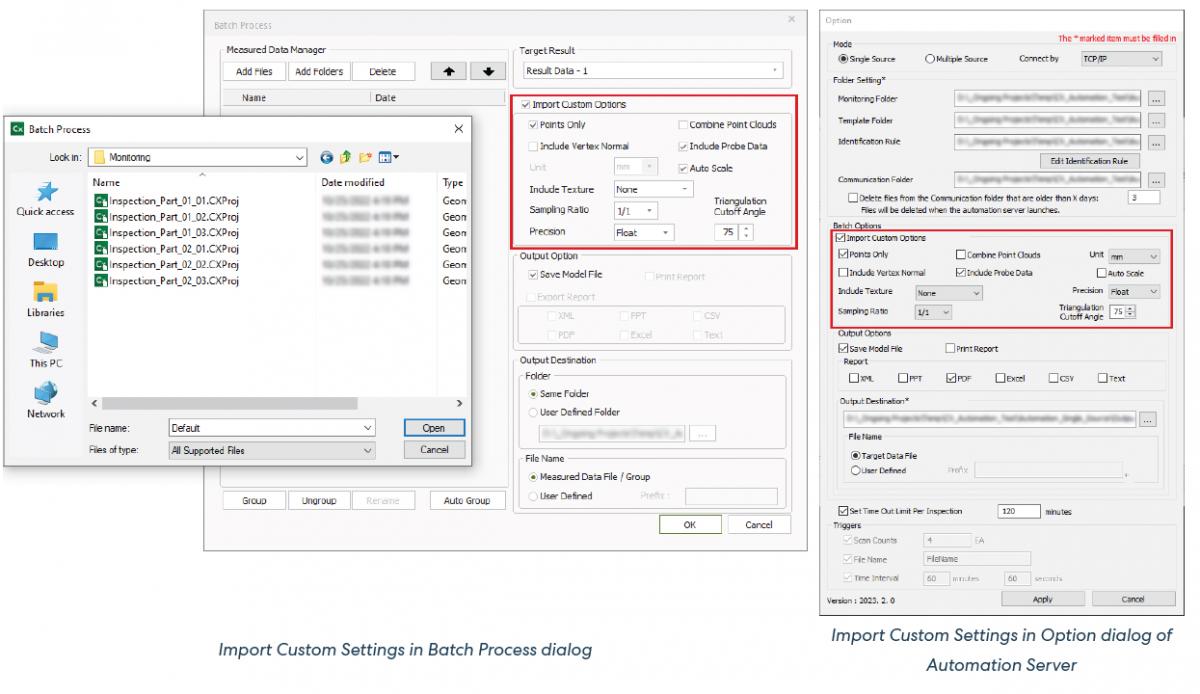
Note: Die Standardoptionen für den Import benutzerdefinierter Einstellungen wurden geändert, um die Benutzerfreundlichkeit zu verbessern. Die Änderungen sind wie folgt:
- Point only: The previous default value "Selected" has been changed to "Cleared".
- Include probe data: The previous default value "Selected" has been changed to "Cleared".
- Include Texture: Changed from the previous default value of "None" to "As it is".
Auto scaling
A new autoscale option has been introduced in the batch processing dialog and in the options dialog of the automation server. This option provides a simple solution to avoid unwanted results caused by inconsistent unit settings between the measurement data and the reference data used in the automated testing process.
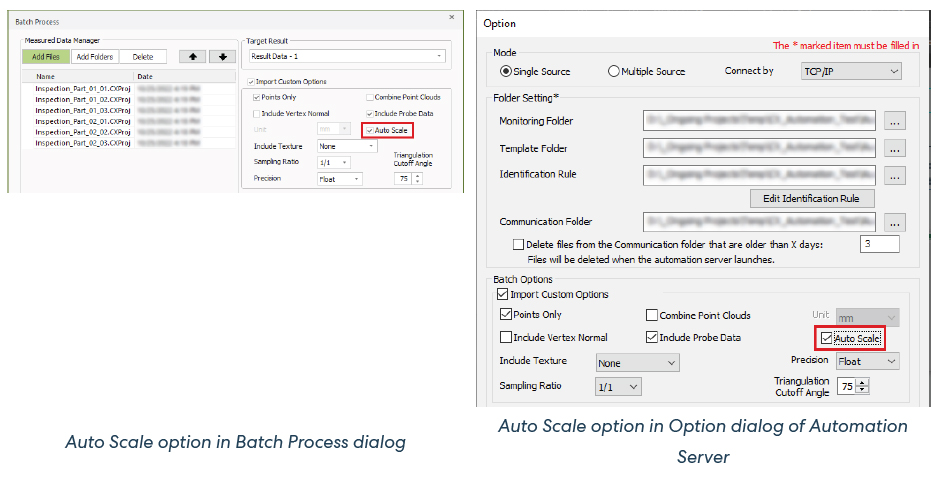
Search actions
Added input parameter sockets for keywords and criteria parameters so that they can be set by the output values of other actions in a parametric workflow.
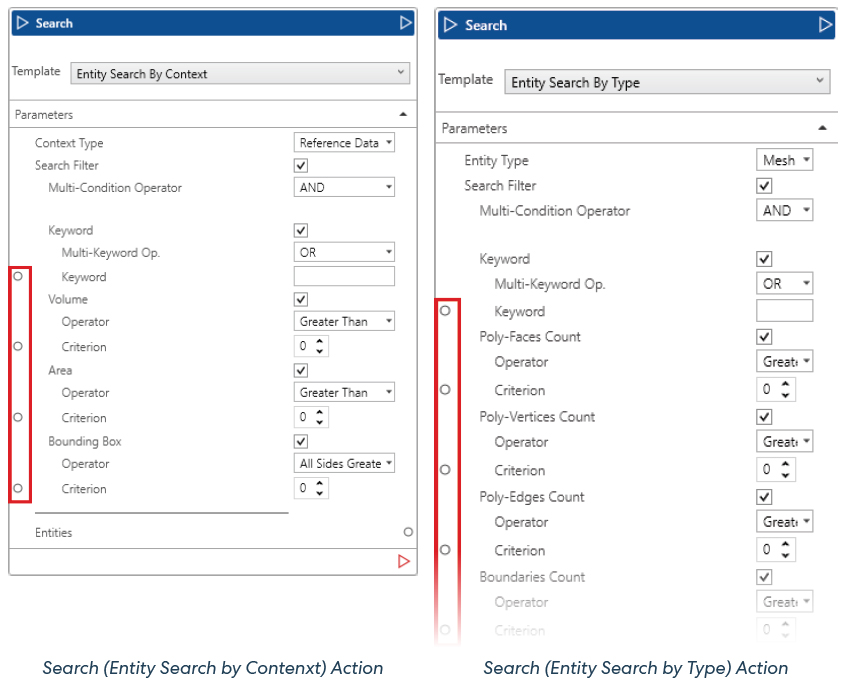
Setup parameters
Added Save parameters to file button to support saving custom parameters for later use.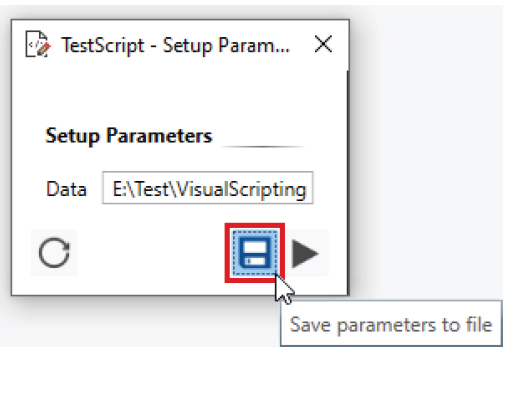
Report (Custom fields)
Input parameter sockets for external custom field lists and custom field parameters have been integrated so that they can be set by the output values of other actions in a parametric workflow.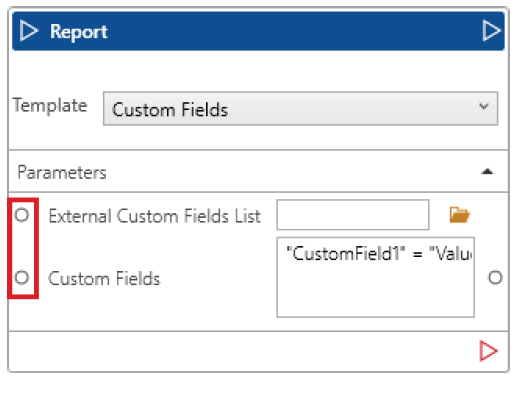
Notification window
Actions associated with a script error can be easily scaled up.
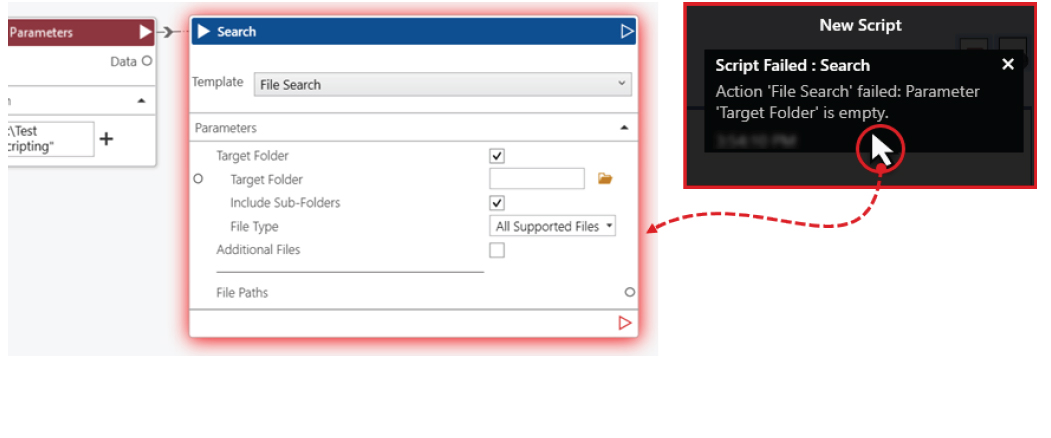
New language support for the visual script editor
The visual script editor in Geomagic Control X now supports the same languages as the Geomagic Control X application.
Note: The language used in the Visual Scripting Editor is synchronized with the language settings you have made on the Local tab in the Geomagic Control X application settings.
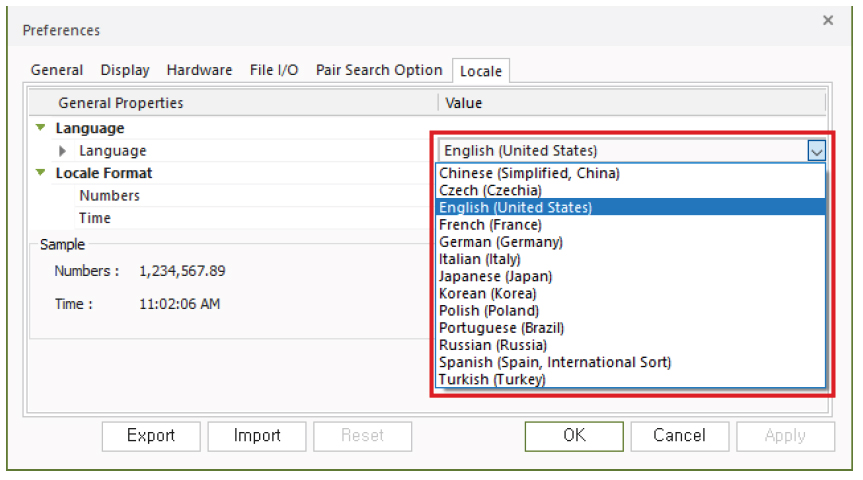
New language support
Geomagic Control X now supports Chinese (Traditional). Therefore, the following languages are currently available in Geomagic Control X:
- Simplified Chinese
- Chinese (traditional)
- Czech
- French
- German
- Italian
- Japanese
- Korean
- Polish
- Portugese (Brazil)
- Russian
- Spanish
- Turkish
Improved display update performance in LiveInspect
Changes have been made to improve the overall display update speed during inspect, scan, and device movement in LiveInspect. In addition, the information update cycle of the Digital Read Out (DRO), referred to as “InfoCenter” in the application, has been optimized. This improvement ensures information is preserved without loss and provides users with a seamless scanning and probing experience.
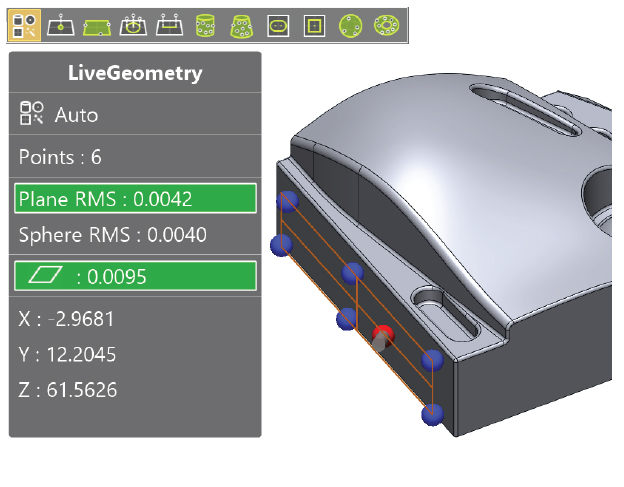
Hardware direct control list
The list of supported scanners under the Plugin Devices group in the ribbon has been reorganized and synchronized with the list of supported scanners in Geomagic Design X to give users a consistent experience.
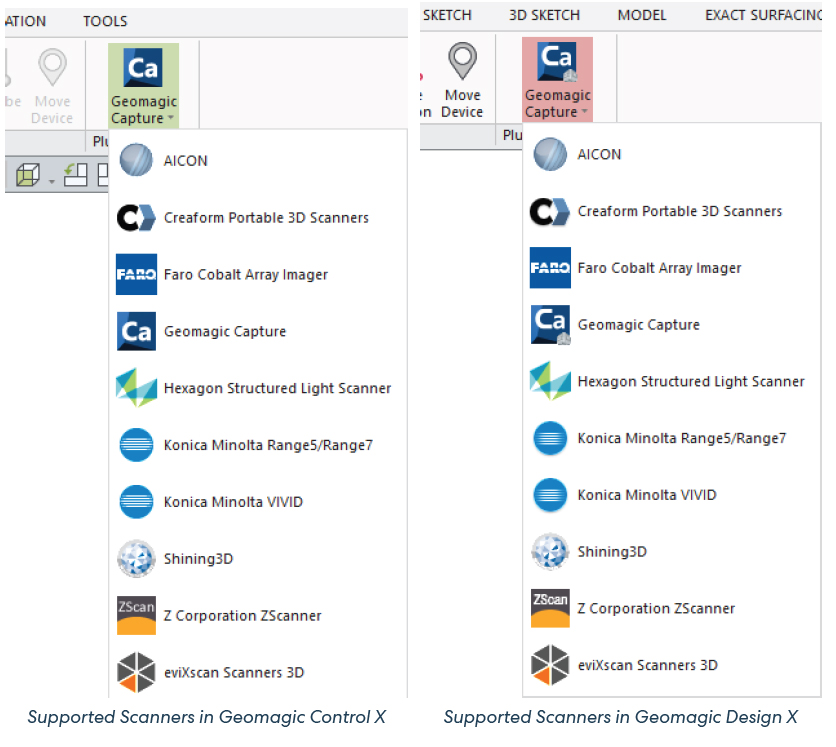
Enhaned warning for exporting pdfs with 3D objects
The warning message when exporting inspection reports with 3D objects as PDF has been improved to provide clearer instructions when the Nova PDF printer is not installed.
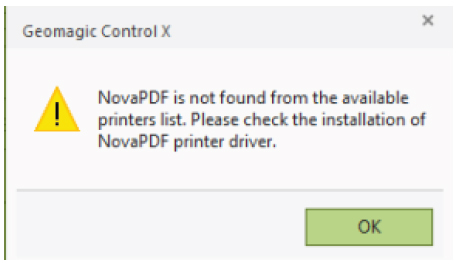
View clip
View Clip can now be set from selector expanded to regions, meshes and CAD entities. New options for editing and resetting View Clip have now been added to the context menu. The view clip can now be edited in the context menu under Options.
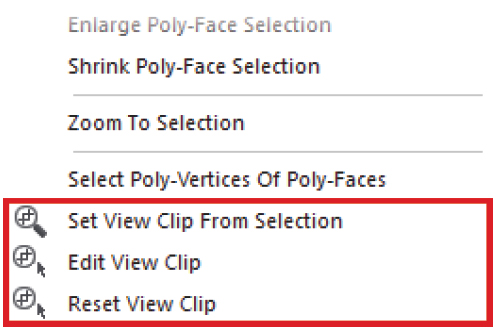
If you would like to learn more about Geomagic Software, you are welcom to contact us. We would be happy to advise you on solutions that will enable you to carry out your projects more efficiently.

