FARO Laser Illuminated HDR feature in detail
We have tested the functionality of photo editing and want to share our experiences with you.
What is FARO's Laser Illuminated HDR?
The Laser Illuminated HDR feature optimizes the color image by means of laser light intensity measurements. This is mainly useful in dark and bright areas of a panorama.
To use this feature, you do not need to pay attention to any workflow specifics when scanning. The only important thing is that you scan with color. It is also irrelevant whether you work with HDR when taking photos. The normal photos of the FARO laser scanner are sufficient.
It's also great that this HDR function is downward compatible. This means that you do not necessarily have to work with the latest FARO FocusS scanners; the predecessor models (e.g. FARO Focus3D X series) are also suitable. This allows you to create better documentation in already captured projects without much difficulty.
How can I use the Laser HDR feature?
Laser Illuminated HDR is available in FARO Scene as of version 2018.
Activate Laser Illuminated HDR as coloring option for scan data processing to be able to use the function.
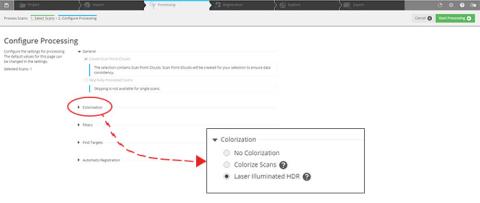
What is our conclusion after the test?
Our test gave us a very satisfactory result. The following images show our comparison. The first panorama image was colored in the normal way ( capture with 2x HDR). Below you can see the panorama image that was created with the new feature in FARO Scene.
We can really recommend the use of the Laser-HDR feature to our customers and partners for projects where panoramic images in a difficult environment are important.
> Rent FARO Focus laser scanner - Request an offer

