Tutorial: Update FARO Focus3D firmware
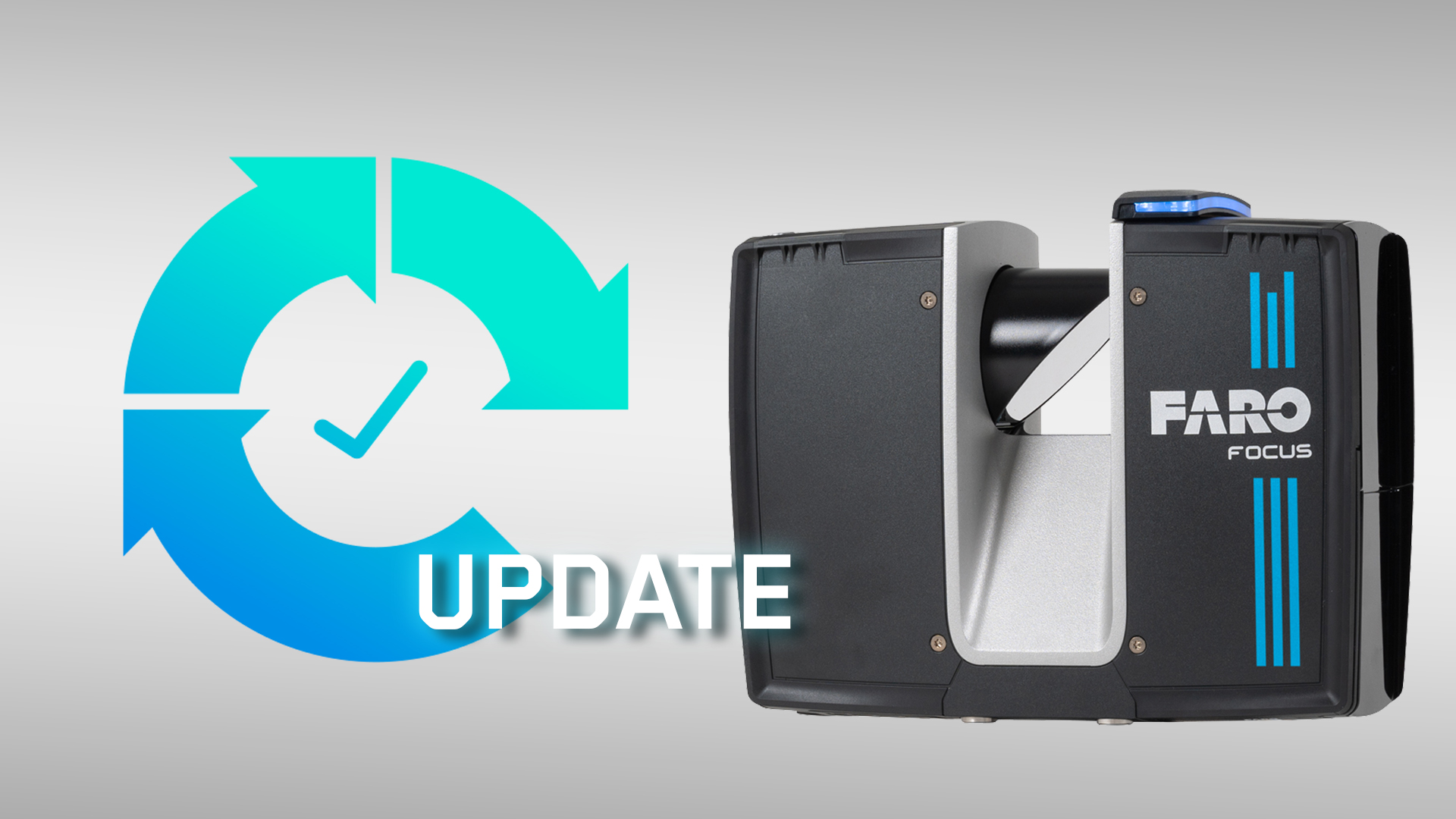
TitleAuf den neuesten Stand mit Updates
Damit Ihr FARO Focus3D Laserscanner stets mit den neuesten Funktionen und Verbesserungen ausgestattet ist, empfehlen wir, die Firmware regelmäßig zu aktualisieren. Ein Firmware-Update sorgt nicht nur für eine optimale Leistung, sondern kann auch Fehler beheben und die Stabilität des Geräts verbessern.
Bevor Sie mit dem Update beginnen, sollten Sie einige wichtige Vorbereitungen treffen, um einen reibungslosen Ablauf sicherzustellen. Bitte lesen Sie die folgende Anleitung aufmerksam durch und befolgen Sie die Schritte genau.
In this tutorial, we explain step by step how to update the firmware of your FARO Focus3D laser scanner to the latest version.
Please take about 30 minutes for this update and follow all steps slowly. The update must not be interrupted! Don't skip a step!
Before starting the update, please ensure that the scanner's battery is fully charged. Connect your Focus3D X scanner to the power supply unit ensuring that no power outage could interrupt the update.
The update consists of two files:
1_firmware.LsSetup
2_firmware.LsSetup
Steps for updating firmware
- Put the SD card of the scanner to your PC.
- Open the SD card using Windows Explorer.
The root directory contains at least two folders named "Preview" and "Scans".
If it exists, delete the folder "Updates"!
- Create a new folder "Updates" in the root directory. Please pay attention to capitalization ("U" and "pdates").
- Copy the file "1_firmware.LsSetup" into the folder "Updates".
- Rename this file "firmware.LsSetup".
- Put the SD card back into the scanner.
- Select Manage > Service > Firmware Update in the scanner menu and select the Update button.
=> The update will take 5 to 10 minutes. The screen goes white and the scanner menu is displayed again.
- Put the SD card of the scanner to your PC again.
- Delete the folder "Updates".
- Create a new folder "Updates" again.
- Copy the file "2_firmware.LsSetup" into teh folder "Updates".
- Rename this file "firmware.LsSetup".
- Put the SD card back into the scanner.
- Select Manage > Service > Firmware Update in the scanner menu and select the Update button.
=> The update will take about 15 minutes. The screen goes white and the scanner menu is displayed again.
- Reboot the scanner after having completed the update.
- After reboot, please verify if your scanner uses the new firmware now. To show the revision, select Manage > General Settings > Scanner Details.