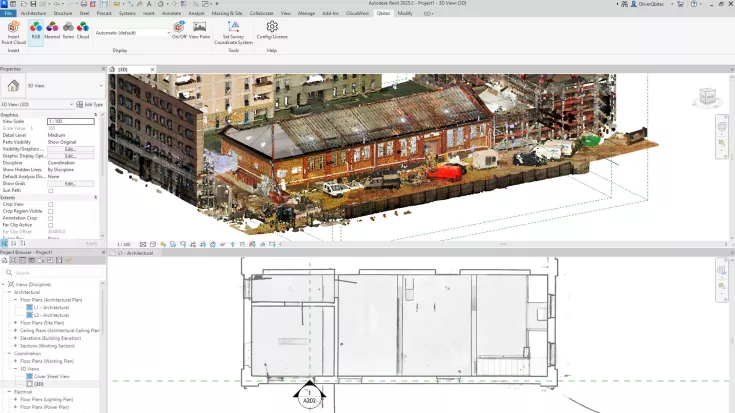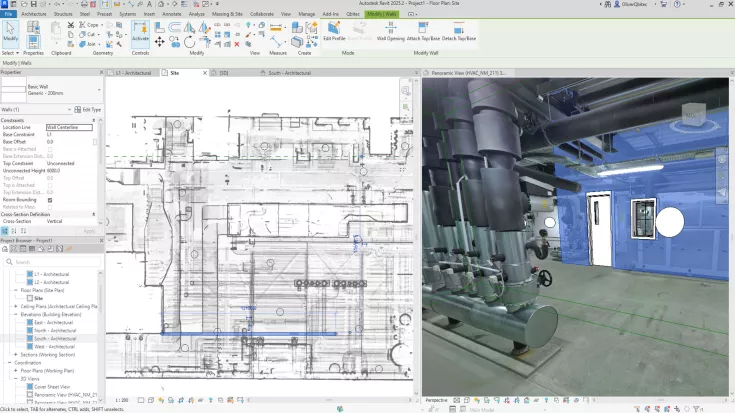Large point clouds in Autodesk Revit using the Qbitec plugin
Anyone who wants to process large point clouds in Autodesk Revit is familiar with the problem: often, a lot of computing power is required, or the point clouds have to be split up.
With the Qbitec plugin for Revit, we can now work in completely different dimensions. In addition to its main function of loading huge point cloud data, it is also possible to load data from the cloud into the plugin or view panoramic images.
TitleWhat features does the Qbitec plug-in offer?
Large point clouds in Autodesk Revit: With Qbitec technology, you can work smoothly with projects containing billions of points without any manual splitting or detail reduction, as the data is streamed directly from local drives or network storage – even with low bandwidth.
Point cloud streaming: With the plug-in, you can stream point clouds directly from NavVis IVION, always work with the latest online version, and completely eliminate manual exporting.
Better visualization of data: With Qbitec, you can instantly visualize structures using the Instant X-Ray view, generate closed surfaces using a configurable point size, and improve scan comprehension with optimized intensity coloring.
Panorama information in the 3D viewer: With Qbitec, you can compare models directly with reality by using integrated panoramas and applying them to the entire model – without any additional tools.
Better advice for users
Are you interested in our offer or would you like to find out more about the Qbitec plugin for Revit? Then give us a call today and arrange a free, non-binding consultation. We will answer all your questions. As both a dealer and a user, we are ideally positioned to support you after your purchase.