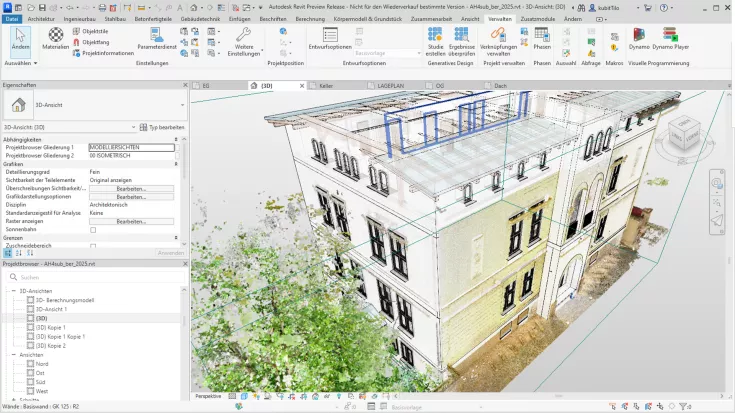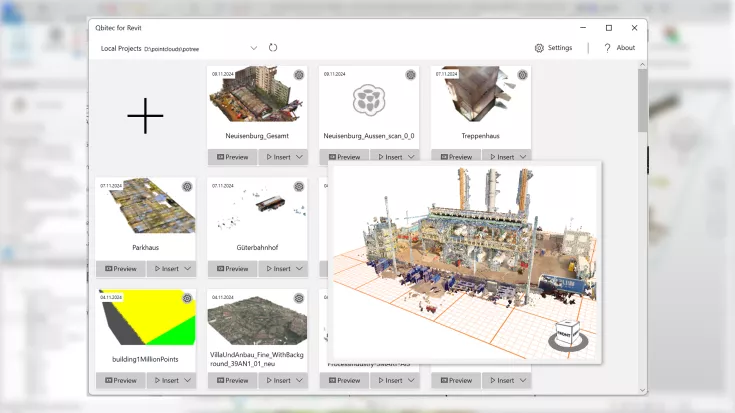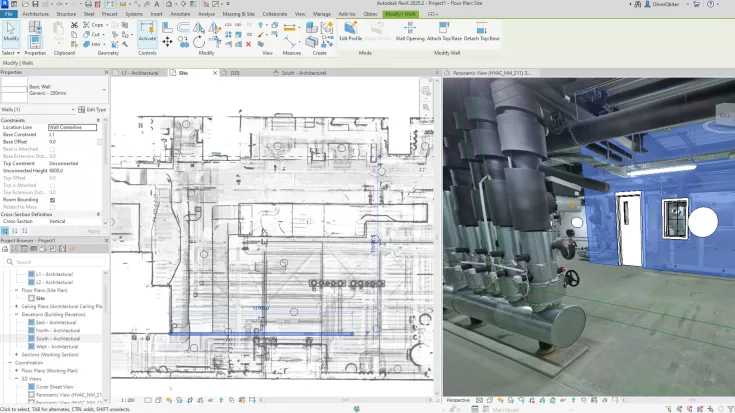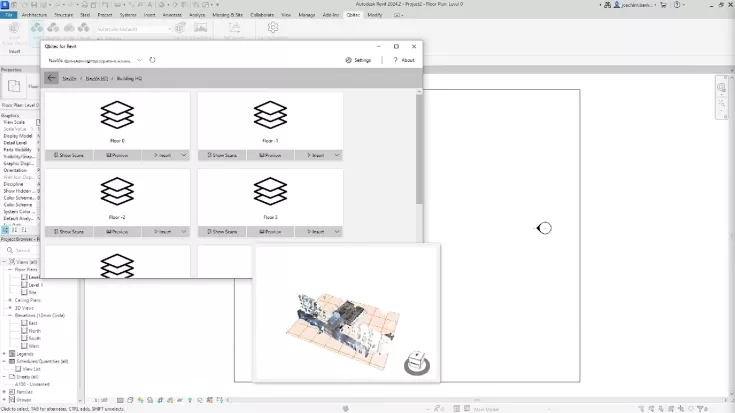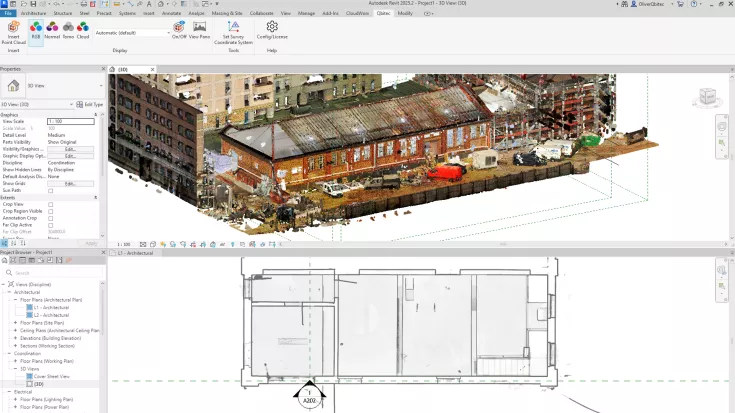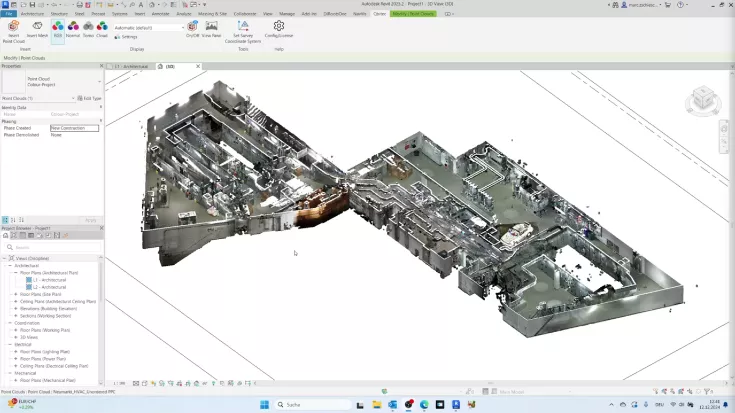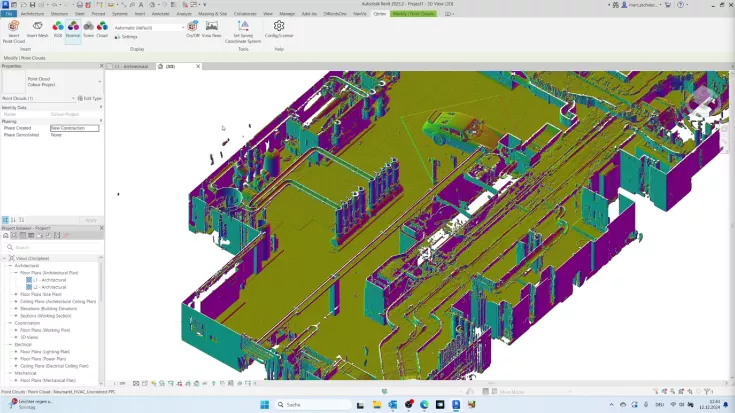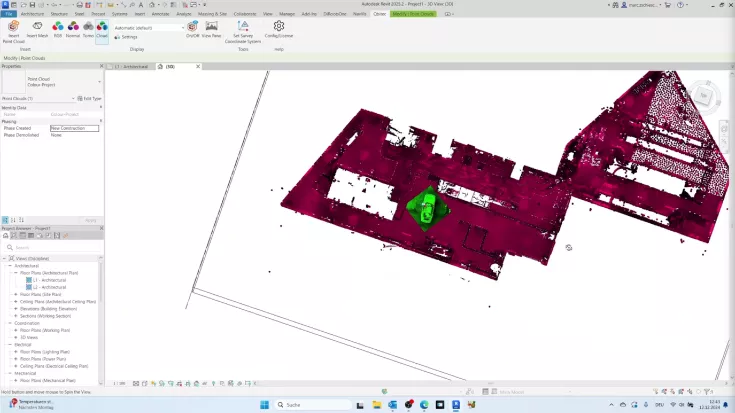Qbitec plugin for Revit
TitlePoint clouds without limits - Qbitec plugin for Autodesk® Revit®
With the Qbitec plugin for Revit, you can overcome all hurdles when working with point cloud data in your BIM software. Whether small scans or huge data sets with billions of points – Qbitec brings your reality capture data directly and efficiently into Revit. Without compromises, without detours, without losses.
TitleUse point clouds efficiently in Revit - without any restrictions
Many architects, planners and engineers quickly reach the limits of the system when working with point clouds in Revit.
Qbitec removes these limitations. It extends Revit with intelligent, powerful point cloud integration with local and cloud-based data access, first-class visualisation and new functions such as panoramic images in the 3D model.
This speeds up your workflows, increases the precision of your models and saves you valuable time in your day-to-day project work.
TitleUse point clouds efficiently in Revit - without any restrictions
Many architects, planners and engineers quickly reach the limits of the system when working with point clouds in Revit.
Qbitec removes these limitations. It extends Revit with intelligent, powerful point cloud integration with local and cloud-based data access, first-class visualisation and new functions such as panoramic images in the 3D model.
This speeds up your workflows, increases the precision of your models and saves you valuable time in your day-to-day project work.
TitleWhy Revit alone is not enough
The biggest challenges with point clouds in Revit
Although Revit offers basic functions for point clouds, these are by no means sufficient for efficient, modern working with reality capture data. Large point clouds often have to be reduced or split up in advance, which takes time and destroys important details. The data also has to be copied locally, which leads to redundant data sets and time-consuming administration. Cloud services can hardly be used directly and the display within Revit makes precise modelling more difficult. What's more, panoramic images cannot be integrated and high hardware requirements drive up project costs unnecessarily.
TitleQbitec - The plugin for smooth point cloud workflows
Qbitec was developed to eliminate precisely these bottlenecks. The plugin integrates seamlessly into Autodesk® Revit® and provides a new, productive way of working with point clouds of any size and from a wide variety of sources.
Unlimited point quantities - without data loss
Whether it's a small interior scene or a large-scale survey of an industrial site: Qbitec loads point clouds with a few thousand to billions of points quickly and directly into Revit – without you having to split or compress the data beforehand.
Even with low network throughput, access works smoothly because Qbitec works efficiently with local and network drives. Your data always remains on your own storage media – a plus point for data protection and IT security.
Direct cloud integration with NavVis IVION
With Qbitec, you can integrate online platforms such as NavVis IVION directly into your Revit workflow. Point clouds are streamed without you having to export, crop or recode them manually.
This means you always work with the latest version – without media breaks or redundant data statuses.
Further platforms are already in preparation, so that you remain flexible and future-proof in the long term.
Visualisation on a new level
The representation of point clouds is crucial for quick decisions and accurate modelling. Qbitec offers you an instantly available X-Ray view in which structures are immediately visible – without the tedious cutting of sectional planes.
Thanks to customisable point sizes, surfaces appear closed and three-dimensional objects can be recognised intuitively.
The improved intensity colouring provides additional orientation and a more precise interpretation of the scan data.
Panorama images directly in the 3D model
A truly unique selling point: Qbitec allows you to integrate panoramic images directly into Revit and overlay them correctly in the 3D model.
Compare your model one-to-one with reality – directly in your familiar environment, without having to rely on external tools.
The overlay allows you to recognise deviations more quickly and make more targeted adjustments.
TitleCompatible & future-proof
Qbitec supports all common point cloud formats and is continuously being developed further.
Thanks to close co-operation with leading laser scanner manufacturers and reality capture platforms, Qbitec always keeps you at the cutting edge of technology.
No matter which scanners or platforms you use today or in the future – with Qbitec your Revit environment remains compatible and powerful.
TitleYour advantages with Qbitec at a glance
- Maximum performance: Fast working with extremely large point clouds – without loss of detail.
- Better overview: Clear visualisation with X-Ray, point size adjustment and colour intensity.
- Cloud-ready: Direct integration of NavVis IVION – without exports or data chaos.
- Simple reality check: Panoramas in the 3D model enable precise comparisons.
- Reduce costs: Less hardware required, less manual rework, more efficiency.
TitleVersatile data formats - maximum flexibility in the Revit plug-in
An outstanding feature of our Revit plug-in is the support of numerous point cloud and panorama data formats. This allows you to work flexibly with scan data from a wide range of manufacturers - regardless of the scanner used.
The plug-in allows you to import a wide variety of file formats and guarantees smooth integration into your Revit projects.
Supported formats
| Data type | Supported formats |
|---|---|
| Pointcloud | E57, LAZ, RCP, ZFS, RSP, RPP |
| Panoramas | E57, RCP (Other formats such as LAZ, ZFS, RSP and RPP available on request) |
Better advice for users
Are you interested in our offer or would you like to find out more about the Qbitec plugin for Revit? Then give us a call today and arrange a free, non-binding consultation. We will answer all your questions. As both a dealer and a user, we are ideally positioned to support you after your purchase.