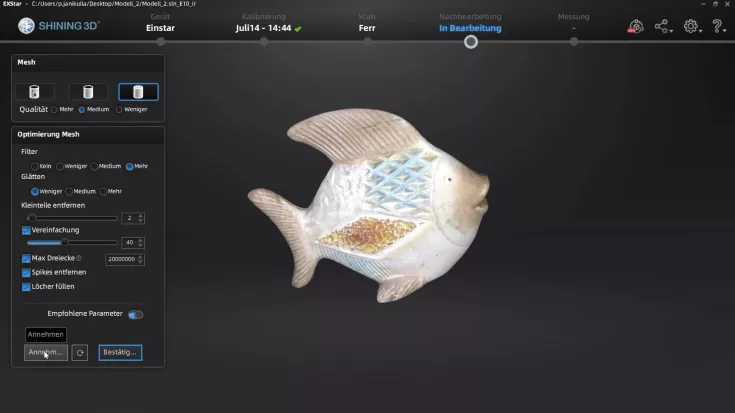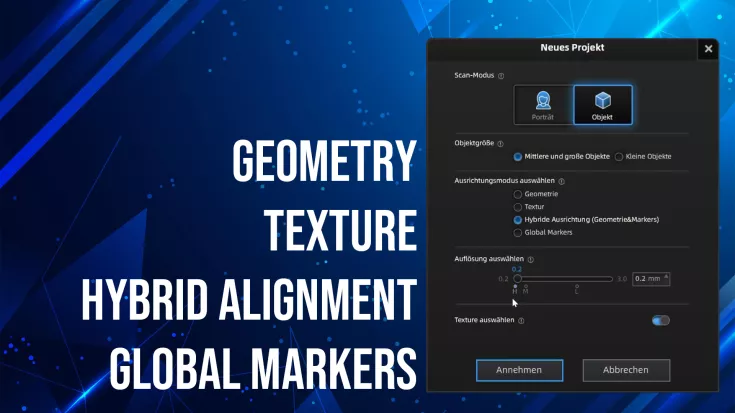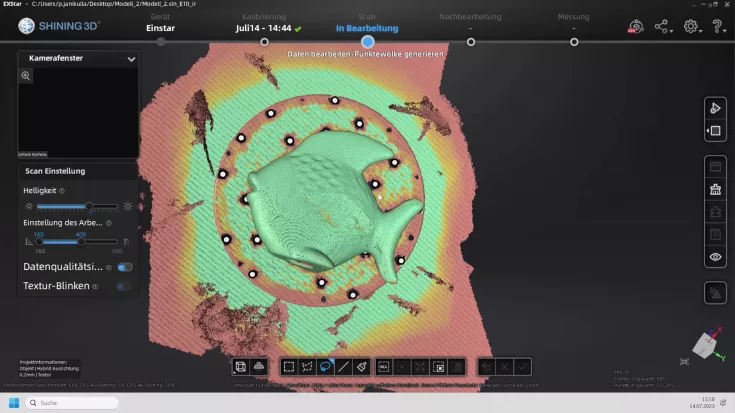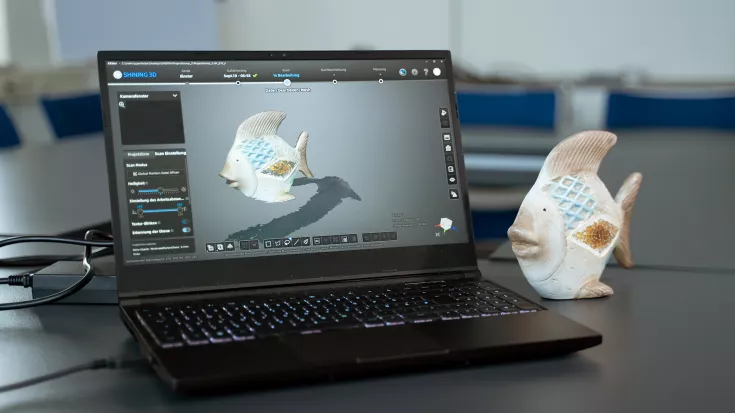Shining 3D EINSTAR
TitleSmall scanners with big potential
The EINSTAR and EINSTAR 2 handheld scanners from Shining 3D offer an impressive combination of precision, flexibility and user-friendliness. Thanks to their advanced sensor technology, they deliver high-resolution 3D scans for numerous industries, from product design to medical technology.
The compact and lightweight scanners are easy to use and mobile, both on site and in the studio. See the advantages of EINSTAR handheld scanners for yourself and improve your 3D scanning processes with these small but powerful devices.
TitleHigh-quality 3D data
The EINSTAR and EINSTAR 2 handheld scanners from Shining 3D deliver high-quality 3D data with impressive accuracy of up to 0.1 mm. Thanks to their advanced sensor technology, they capture even the finest details and generate precise 3D models that are ideal for demanding applications such as reverse engineering, design or digital archiving.
With the ability to capture geometry as well as colours and textures, EINSTAR handheld scanners deliver realistic and detailed results. This high-quality 3D data can be seamlessly integrated into various 3D software solutions and further processed.
TitleRealistic color rendering
Shining 3D's EINSTAR handheld scanners capture not only precise 3D geometric data, but also the colours and textures of the scanned object in high quality.
This feature enables realistic colour reproduction, which is particularly important for applications such as art, design or cultural heritage.
The detailed capture of colour tones results in realistic 3D models that are visually appealing and versatile.
TitleAlignment modes
Shining 3D's EINSTAR handheld scanners offer four alignment modes that enable precise data capture and merging depending on the scanning situation and object:
- Feature alignment
- Hybrid alignment
- Texture alignment
- Global markers
TitleIndoor & outdoor scanning
EINSTAR handheld scanners are versatile and suitable for both indoor and outdoor use.
Thanks to their robust designs and precise sensors, they reliably capture objects in a variety of environments, from indoor spaces to complex outdoor areas.
This makes them ideal for applications in architecture, industry and outdoor projects where flexible and accurate 3D scans are required.
TitleEXScan software
The EXScan software maximises the performance of EINSTAR handheld scanners with advanced data processing and model optimisation features.
It enables precise editing and processing of 3D data, including scan adjustment and detailed model creation.
In addition, the software offers a user-friendly interface for exporting 3D data to common formats, facilitating integration with various 3D software solutions.

TitleVersatile handheld scanners
Shining 3D's EINSTAR handheld scanners are used in numerous industries. In industry and manufacturing, they are used for precise quality control and reverse engineering, while in design and prototyping, they deliver fast and detailed 3D models of products. They are also used in the cultural heritage and art world to digitise valuable objects. In addition, the scanners are used in the medical field to manufacture prostheses and customised orthopaedic aids, making them an indispensable tool in many professional areas.
TitleFields of application
Industry & production
The scanners are used for reverse engineering, quality control and product development to create precise digital models of components and products.
Design & prototyping
Designers and engineers use the scanners to quickly create 3D models of physical objects and use them in product development or for 3D-printed prototypes.
Art & cultural heritage
Museums, artists and restorers use the scanners to digitise works of art and historical objects in 3D in order to preserve them for restoration, reproduction or archiving purposes.
Architecture & construction
The EINSTAR and EINSTAR 2 are suitable for capturing building structures and terrain formations. They facilitate the planning, documentation and renovation of construction projects.
Education & research
Universities and research institutes use EINSTAR scanners for training, scientific analysis and research projects that require precise 3D models.
Medicine & healthcare
In the medical field, the scanners are used for prostheses, orthopaedic aids and patient customisation by capturing precise 3D data of the body.
TitleHow EINSTAR handheld scanners work
Shining3D's EINSTAR handheld scanners combine advanced technology and user-friendly operation to provide you with an outstanding 3D scanning experience.
Whether you need detailed scans of industrial components, architectural structures or artistic objects, EINSTAR handheld scanners deliver accurate, high-resolution 3D data in a few simple steps.
The following steps explain in detail how to set up the EINSTAR and EINSTAR 2. Step by step, we show you what preparations are necessary and how to optimally commission both scanners in order to achieve precise results immediately.
Title1. Preparation & calibration
Before starting the scan, calibrate the scanner with just a few clicks to ensure maximum precision.
Thanks to its compact design and ergonomic handle, the EINSTAR is quickly ready for use and easily adapts to your working environment, whether in the office or on site.
Title2. Capture an object
The scanner captures objects in real time by scanning the surface using multiple high-resolution cameras and lasers.
These sensors measure millions of points on the surface of the object and convert them into a detailed 3D point cloud model.
The high scanning speed of up to 14 fps enables fast and smooth data capture without any loss of quality.
The EINSTAR 2 captures objects even faster with its scanning speed of up to 90 fps.
Title3. Capture colors 6 textures
In addition to accurately capturing geometry, EINSTAR scanners also offer the ability to capture colour and texture data of the object.
This is particularly valuable for applications that require realistic and visually appealing 3D models, such as in the arts or for capturing cultural assets.
Title4. Data processing in real-time
During the scan, the captured point cloud is processed in real time in the accompanying Shining3D software.
The intuitive user interface allows you to directly monitor and adjust the progress of the scan.
The software smooths and optimises the data to provide you with a finished 3D model that can be immediately processed further or exported.
Title5. Export & post-process data
Once the scan is complete, you can export the data in various 3D formats such as STL, OBJ, PLY, 3MF or ASC.
These formats can be seamlessly imported into 3D modelling programmes or CAD software, where you can use your 3D models for further applications such as design, prototyping or reverse engineering.

TitleThe EINSTAR scanners – handy and powerful
The EINSTAR and EINSTAR 2 from Shining3D offer high precision with an accuracy of up to 0.1 mm and a scanning speed of 14 fps, while the EINSTAR 2 offers up to 90 fps.
The working distance of 100 mm to 600 mm ensures flexibility in handling.
The 3D scanners support OBJ, STL, PLY and ASC file formats for easy integration into common 3D software.
These specifications make it ideal for professional 3D scanning applications.
TitleSpecifications
Scanner specs
| Specs | EINSTAR | EINSTAR 2 |
|---|---|---|
| Light source | Infrared VCSEL structured light* | Projection with IR VCSEL and 17 parallel blue laser lines |
| Point distance | 0.1mm ~ 3mm | 0.05 ~ 10mm |
| Effective working distance | 160mm – 1400mm | 160 ~ 1400mm |
| Optimum working distance | 400mm | 400mm |
| FOV | 434mm x 379mm (under optimal working distance) | 490 x 580mm (blue laser lines) | 1170 x 1385mm (IR VCSEL) |
| Scan rate | 980,00 points/s, up to 14 fps | 2,500,000 Points/s, up to 90 FPS |
| Alignment modes | Texture/ Feature/ Hybrid Alignment/ Global Markers* | Global markers/markers/features/texture/hybrid** |
| Safety | Eye-safe | Eye-safe |
| Texture scan | Yes | Yes |
| Outdoor scanning | Yes | Yes |
| Output formats | OBJ, STL, PLY, P3, 3MF | OBJ, STL, PLY, 3MF, ASC |
| Scanner dimensions | 220x46x55mm | 130 x 37 x 61 mm |
| Scanner weight | 500 g | 420g |
| Carrying case dimensions | 245x245x90mm | 245 mm x 245 mm x 90 mm |
| Operating temperatures | 0 – 40°C | -10 – 40°C |
| Operating humidity range | 10 – 90% | 10 – 90% |
| Interface | USB 2.0 or higher | USB 3.0 |
| Certification | CE, FCC, ROHS, WEEE, KC | CE, FCC, ROHS, WEEE, FDA, SRRC, IP50 |
*The EINSTAR infrared light source is certified as a class 1 laser product and is safe under all conditions of normal use.
*Global marker alignment is only available in object scan mode.
** Hybrid mode on the EINSTAR 2 is only available in IR mode.
PC requirements
Computer specifications EINSTAR
| Basic configuration | Recommended configuration |
|---|---|
| Operating system: Win10, 64 bits Graphics card: NVIDIA GTX1050 Video memory: <4 GB Processor: I7-7700H Storage: >16 GB | Operating system: Win10/11, 64 bits Graphics card: NVIDIA GTX1060 Video memory: >6 GB; Processor: I7-11800H Storage: >32 GB |
*EINSTAR requires a computer with an NVIDIA graphics card.
Computer specifications EINSTAR 2
| Basic configuration | Recommended configuration |
|---|---|
| Operating system: Win11, Professional 22H2, 64 bit Graphics card: NVIDIA GeForce RTX 3060 Video memory: 6 GB Processor: i7-13700H Storage: 32 GB DDR5 dual-channel | Operating system: Win11, Professional 22H2, 64 bit Graphics card: NVIDIA GeForce RTX 3060 Video memory: >6 GB Processor: i7-13700H Storage: >64 GB DDR5 dual-channel |
*EINSTAR 2 requires a computer with an NVIDIA graphics card.
Better advice for users
Are you interested in our offer or would you like to learn more about EINSTAR handheld scanners? Then call us today and arrange a free, no-obligation consultation. We will answer all your questions. As both a retailer and a user, we are ideally positioned to support you even after your purchase.