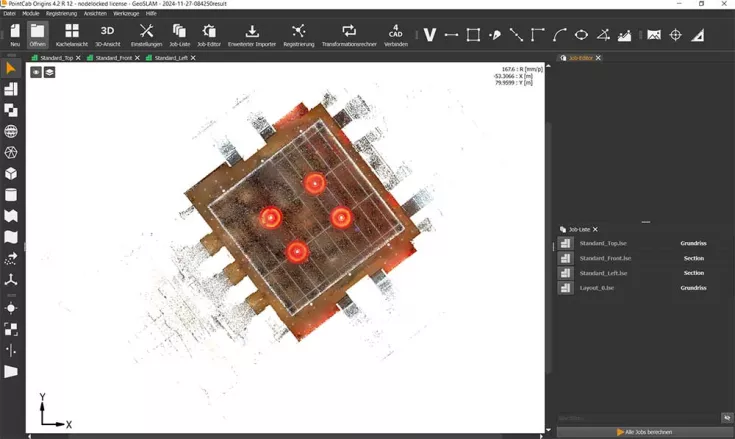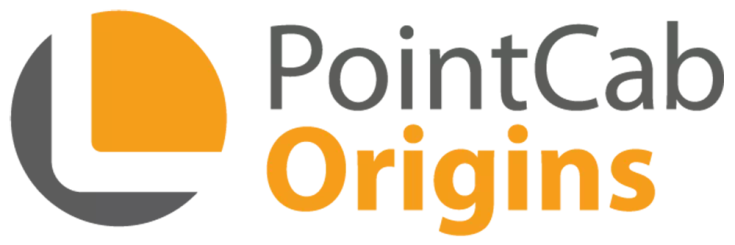Software Training
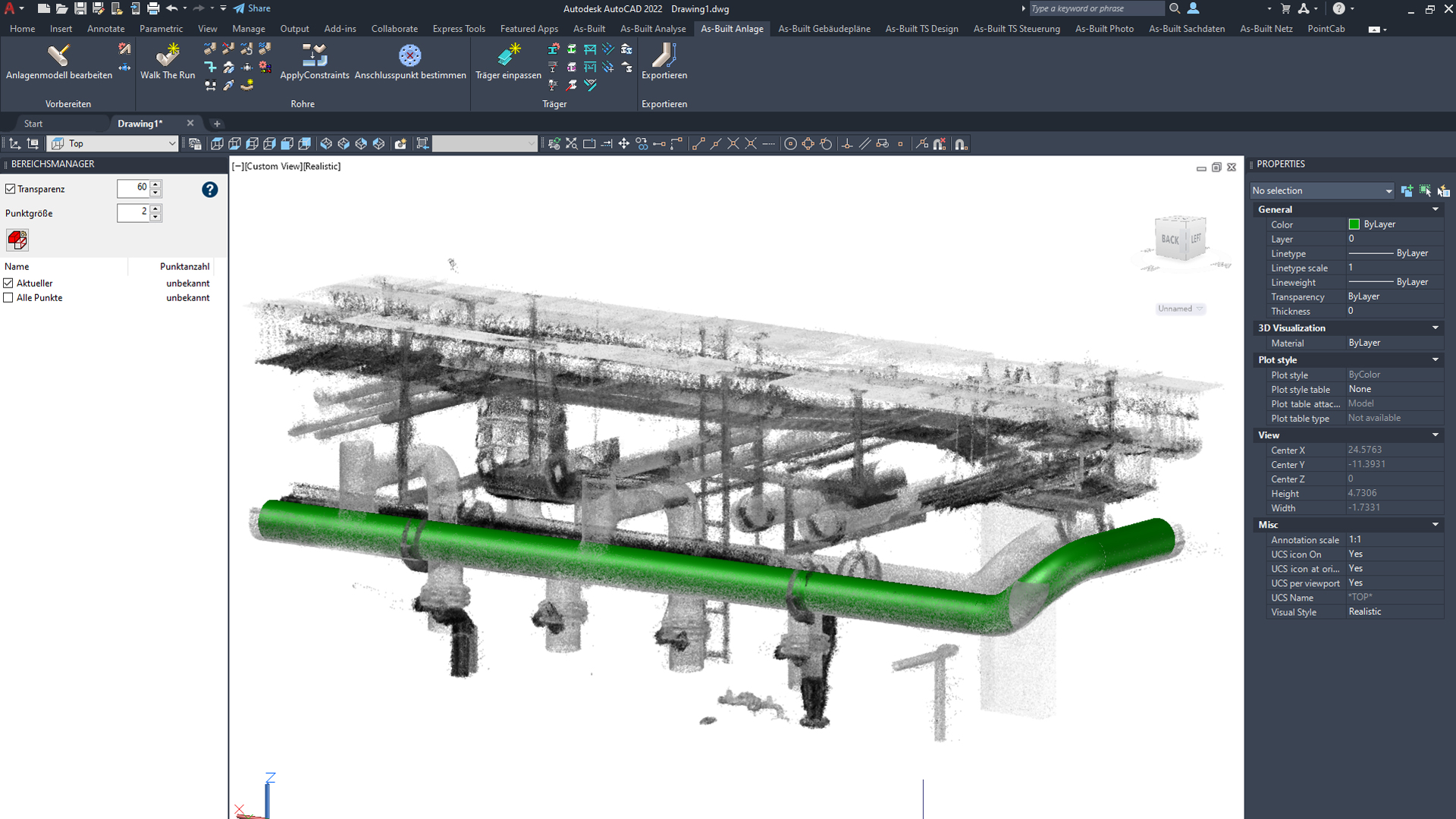
TitlePoint cloud processing in AutoCAD & Revit
Do you already use Autodesk AutoCAD or Revit? Would you like to create your 2D plans and 3D models using point clouds in the future? We will show you how to work most efficiently with point clouds in the software.
Learn how to work with 3D point clouds in different formats and from different scanner manufacturers with the help of our experts. We are currently offering our online training courses for Autodesk AutoCAD and Revit: Create your CAD plans based on a point cloud in AutoCAD or model your BIM model in Autodesk Revit.
Benefit from our know-how. Our trainers have many years of experience in modeling and evaluating laser scanner data and work with the software on a daily basis.

Our trainer will clarify the following questions with you:
- How do I import a point cloud into AutoCAD?
- How can I assign a point cloud in AutoCAD?
- How do I change the position of the point cloud?
- What settings do I need to make for my point cloud?
- How do I create views of my point cloud in AutoCAD?
- How do I bring point clouds into the layout area?
- How do I create a 3D model in Autodesk Revit using the point cloud?
TitleBecome an expert in FARO Scene or PointCab Origins
Do you have some experience with FARO Scene or PointCab Origins? Now you want to become an expert?
We will show you an efficient workflow, solve difficult problems and show you the latest features of the current version.
The training can take place online or optionally at your office or ours.
TitleWhy should you book an online training course with us?
Image  | Image  | |
You will receive individual training | You will learn the fastest workflow | You can immediately and efficiently work on your project |
The training takes place exclusively between you and our expert. The trainer can clarify your specific questions and give you the best possible advice. A training course as individual as a fingerprint. | Our trainer will show you a structured procedure for handling the point clouds in the respective software solution so that you can import the point clouds and create a 2D plan in AutoCAD or a 3D model in Revit in the shortest possible time. | You will learn time-saving tips and tricks for settings and handling point clouds in the Autodesk software, which you can implement immediately after the training. Benefit from the short training course instead of having to spend weeks learning the procedure on your own. |
TitleOverview of training courses for software
Process point clouds in AutoCAD
Duration: 2 hours
FARO Scene online support
Duration: on an hourly basis
PointCab Origins training for advanced users
Duration: on an hourly basis (online) / on a daily basis (in your or our office)