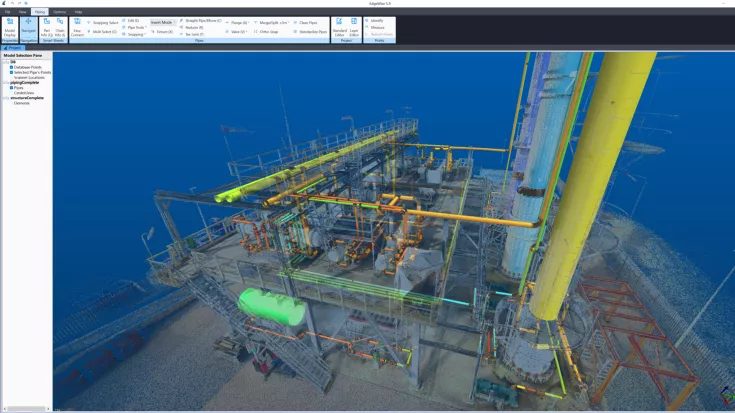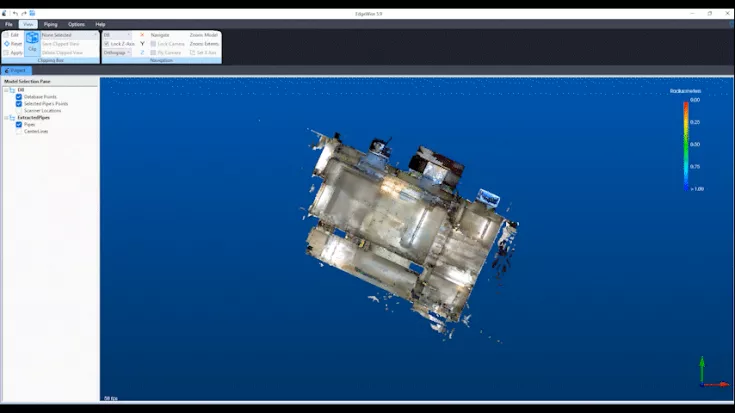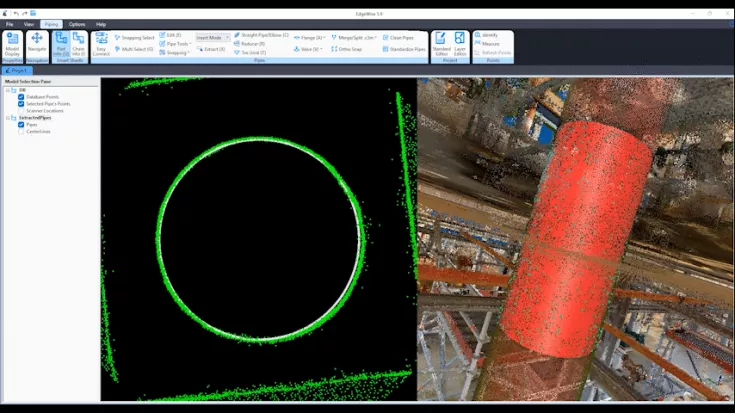EdgeWise Update 2025
TitleEdgeWise Update 2025 – More control, better overview, faster results
The latest update from EdgeWise brings a number of significant innovations that make it noticeably easier to work with point clouds and model complex projects. The new features are based directly on feedback from practitioners and aim to make the scan-to-BIM workflow not only faster, but also more targeted and clearer.
TitleNew UI design for efficient working
With its new interface, EdgeWise has a more modern and clearly structured look. The revised menu navigation is better suited to typical modelling processes. Tools are easier to find and the screen remains uncluttered, ensuring a better workflow and helping you stay focused.
Advantage:
A well-thought-out layout not only saves time, but also reduces visual overload – a particular advantage during long modelling sessions.
TitleNew Clipping Box tools for zone-based working
When working with large point clouds, it is crucial to be able to work in manageable sections. The new clipping box functions enable you to do just that:
- Saved clipping boxes: Once defined, sections can be saved and recalled at any time.
- Filter Pipe QA Inside Section Box: Quality checks can be limited to specific areas – less distraction, faster decisions.
- Easy Connect Inside Clipping Box: Automation steps such as connecting pipe segments can now be started within a specific area, making the process more controlled and easier to follow.
Why this is important:
Large models can quickly become confusing. These functions help to divide projects into logical sections – without having to resort to external software, which often involves additional export and import efforts.
TitleIntelligent QA tools for pipelines
Quality assurance has been significantly expanded – both visually and functionally:
- Pipe QA View: A combination of ‘pipe view’ and freely rotatable 3D model makes it easier to assess pipe geometries and their embedding in the overall context.
- Pipe Chain Approval: Pipes can be approved step by step during modelling. Accepted sections are automatically marked in green, allowing you to immediately see what has been completed and where work still needs to be done.
Added value:
Visual tracking makes QA more comprehensible and transparent. Decisions can be made more quickly, progress is visible at all times, and handover to planning teams is easier.
Better advice as a user
If you are interested in our offer or would like to learn more about ClearEdge EdgeWise, then call us today and arrange a free and non-binding consultation appointment for you. We will answer all your questions. As a dealer and at the same time a user, we are well positioned to assist you even after the purchase.