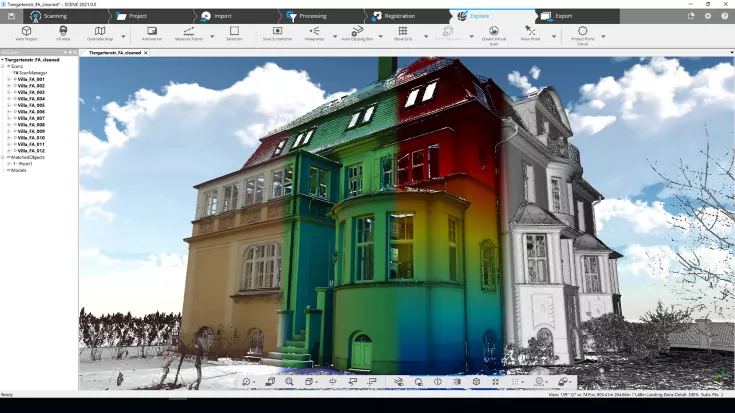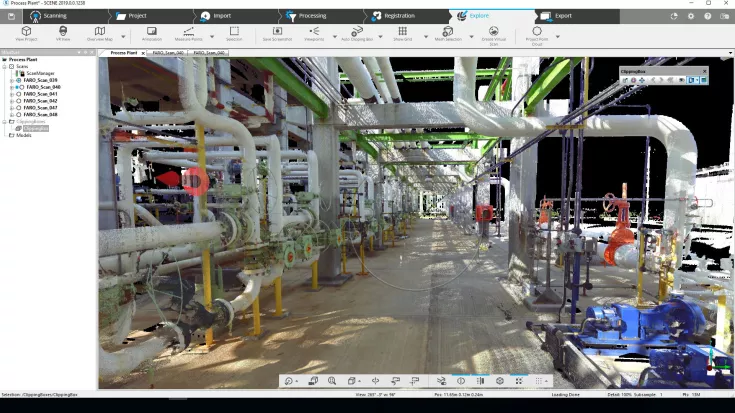FARO Scene 2024.1 Update
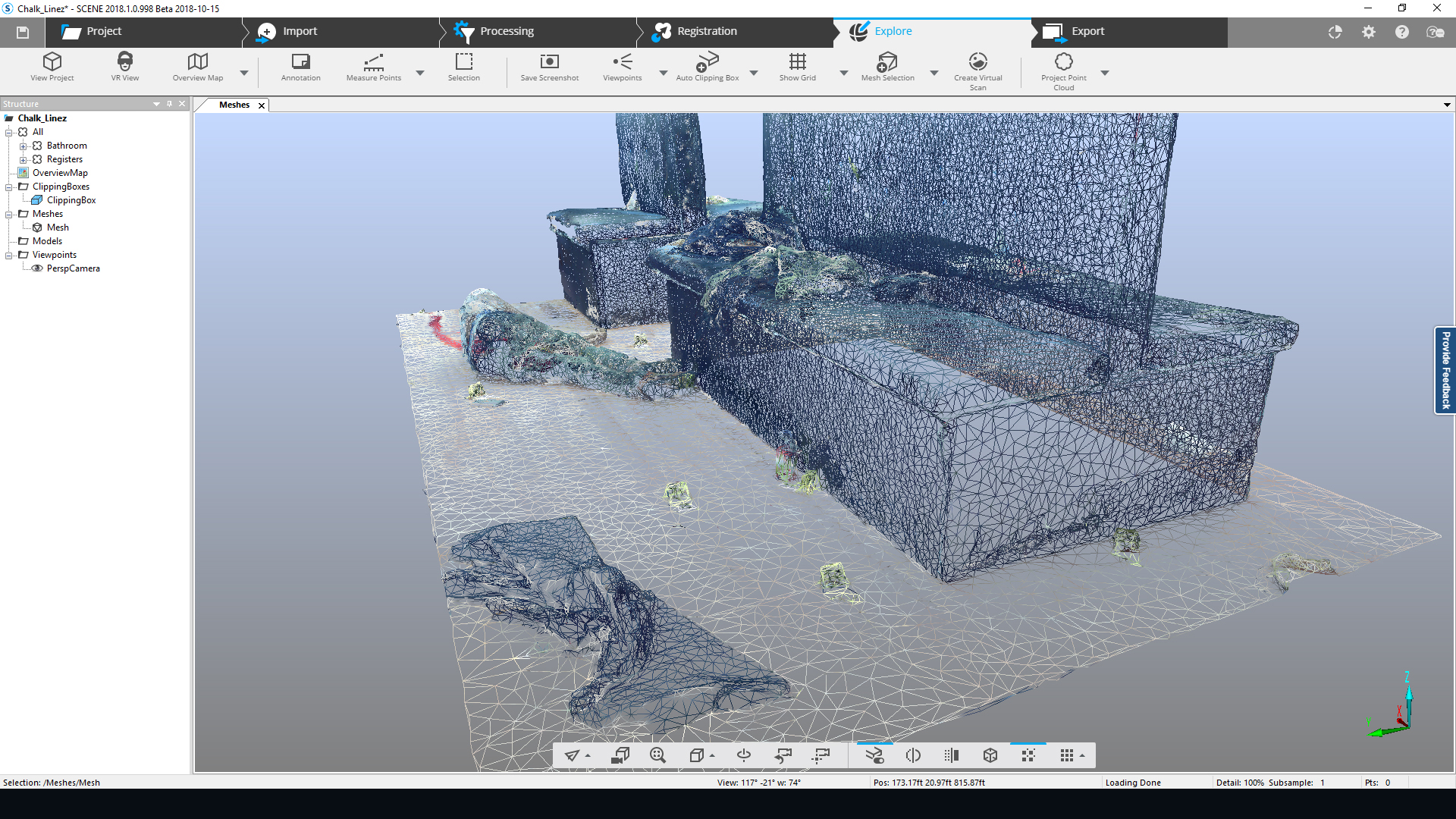
TitleDiscover the latest innovations in FARO SCENE 2024.1
We are excited to announce the release of FARO SCENE 2024.1, the latest version of the cutting-edge 3D point cloud processing software. Packed with new features, significant improvements, and critical bug fixes, this update is designed to elevate your scanning experience and optimize your workflows.
TitleWhat's New in FARO SCENE 2024.1?
1. Simplified License Activation Process
FARO SCENE 2024.1 introduces a new and improved license activation process to streamline the initial setup. Before installing SCENE 2024.1 for the first time, we recommend reviewing the License Activation and Update article in the FARO Knowledge Base for detailed guidance.
2. Expanded File Format Support
This release brings the ability to import and process .geoslam files captured by FARO SLAM scanners, including:
- Orbis Premium
- Orbis
- Horizon
- ZEB Revo
This enhancement ensures seamless compatibility with a broader range of scanning devices, making SCENE a versatile tool for professionals.
3. Sphere XG Integration
Projects containing generic scan formats, such as .e57 or .laz, can now be uploaded directly to Sphere XG, FARO’s powerful cloud-based collaboration and project management platform. This feature enhances your ability to share and manage projects in real-time.
TitleImprovements for a Better User Experience
Enhanced Interactive Registration
- Smaller Disks for Scan Locations: The disks representing scan locations in the interactive registration process have been resized and now always face the screen. This refinement improves data exploration, particularly in side-view perspectives, offering a clearer and more intuitive visualization.
Critical Bug Fixes
FARO SCENE 2024.1 addresses several key issues to improve reliability and performance:
- Exporting .fls Files: A previous issue where exporting multiple .fls files resulted in duplicate files has been resolved. Now, only files with the correct .fls extension are created.
- Quick View and Planar View Resolutions: Resolution issues in scans containing specific sections have been corrected for improved visual fidelity.
- .e57 File Imports: Importing .e57 files with images is now significantly faster.
- Orthophoto App: The Orthophoto app is now correctly installed in SCENE LT 2024.0.1.
Further Updates
FARO SCENE 2024.1 enables Flash and mobile scan uploads from .geoslam files to Sphere XG. While these scans are not yet visible in the Sphere XG Viewer, our development team is actively working on this feature to ensure full functionality in an upcoming release.
Known Issues
As with any major update, there are a few known issues:
- The SLAM Process Activity window may occasionally fail to update. Restarting SCENE typically resolves this.
- SLAM processing settings are currently available only in English but will be localized in future updates.
- The monopod height setting is limited to centimeter values. Millimeter support is planned for the next release.
- SLAM processing settings currently support the metric system only. Future versions will include additional unit systems.
TitleConclusion
FARO SCENE 2024.1 continues to lead the industry with its powerful features and user-friendly improvements. Whether you're processing data from SLAM scanners, managing cloud projects on Sphere XG, or working with diverse file formats, this release is tailored to meet your professional needs.
Ready to upgrade? Don’t miss out on the enhanced capabilities of FARO SCENE 2024.1. Download it today and take your scanning workflows to the next level!