Get point clouds mobile with Veesus ZAPPCHA
Mobile point cloud handling made easy
Zappcha is the latest innovation from Veesus Ltd. With Zappcha it is now even easier to create, use and share point cloud data with colleagues.
What is ZAPPCHA?
Zappcha is made up of two parts. The Zappcha app allows 3D scans to be created using LiDAR-enabled Apple devices. The required app can be downloaded for free from the App Store.
The second part is the Zappcha Cloud where users can save and share their point cloud data. Point clouds can be uploaded to the Zappcha Cloud from any device, including scans created with the Zappcha app. Even better, Zappcha Cloud integrates with existing Veesus software. Thus, users of Arena4D, Point Clouds for Rhino and Point Clouds for SolidWorks can save and load point clouds from Zappcha Cloud.
Zappcha Cloud also provides a browser-based interface where users can view and analyze their point clouds. Measurements including heights, lengths and volumes can be taken.

Easy handling in 4 steps
- Capture – Point cloud data quickly generated with a smartphone or tablet. With an iOS device, the Zappcha app makes capturing 3D scans as easy as capturing a video. In just a few seconds, you'll have an immersive point cloud on your device that you can visualize directly.
- View – View point clouds of any size conveniently in the app or in the browser. It doesn't matter if the data comes from the Zappcha Cloud or the device. Intuitive controls make it easy to navigate and perform analysis on the data.
- Save & share – Data can be saved and shared directly in the Zappcha Cloud. All point clouds taken with the Zappcha app or third-party LiDAR scanners can be easily saved this way.
- Further processing – Use Zappcha to analyze, visualize, measure, and animate your point clouds. In addition, integration with professional software allows you to process data in Veesus Arena4D, SolidWorks, and Rhino.
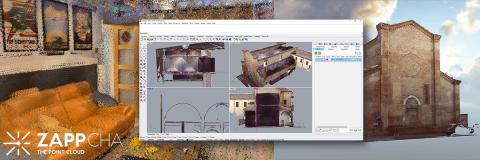
Want more information? Click here for the ZAPPCHA data sheet:
Zappcha in the App Store
Download the ZAPPCHA app in the App Store: