New in EMLID Flow: Import and use of CAD drawings

TitleImport CAD drawings into Emlid Flow now!
Emlid Flow extends its functionality and now allows the import of CAD drawings in DXF format. This new feature facilitates staking out and as-built surveys by allowing seamless integration of CAD data into your surveying projects.
TitleKey features of the new CAD import function
- Retention of the original representation: Imported CAD drawings retain their original geometry, colours and annotations, ensuring an accurate and familiar representation within Emlid Flow.
- Versatile usage options: Imported drawings can be used as background maps as well as for staking out objects such as polygons, lines and block references.
TitleHow to import a CAD drawing into your Emlid Flow project
1. project preparation: Make sure that your CAD drawing uses the same coordinate system and the same units of measurement as your Emlid Flow project.
2. Import process:
- Open Emlid Flow 360 and navigate to your project.
- Click on the ‘Import’ button and select ‘CAD drawing’.
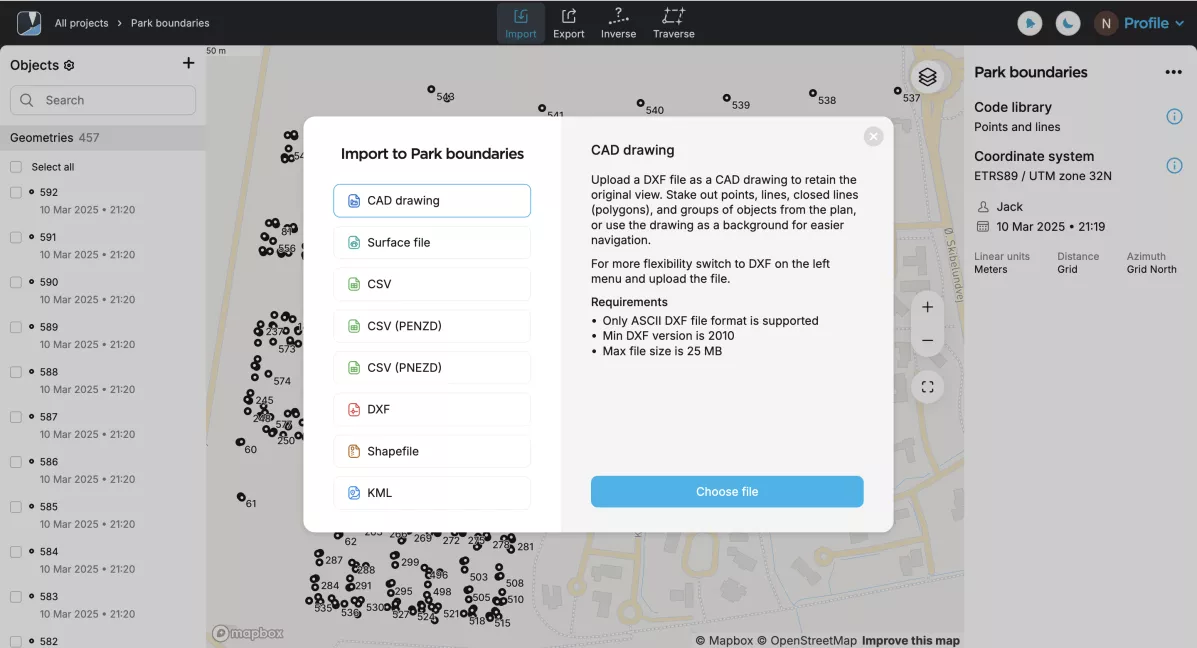
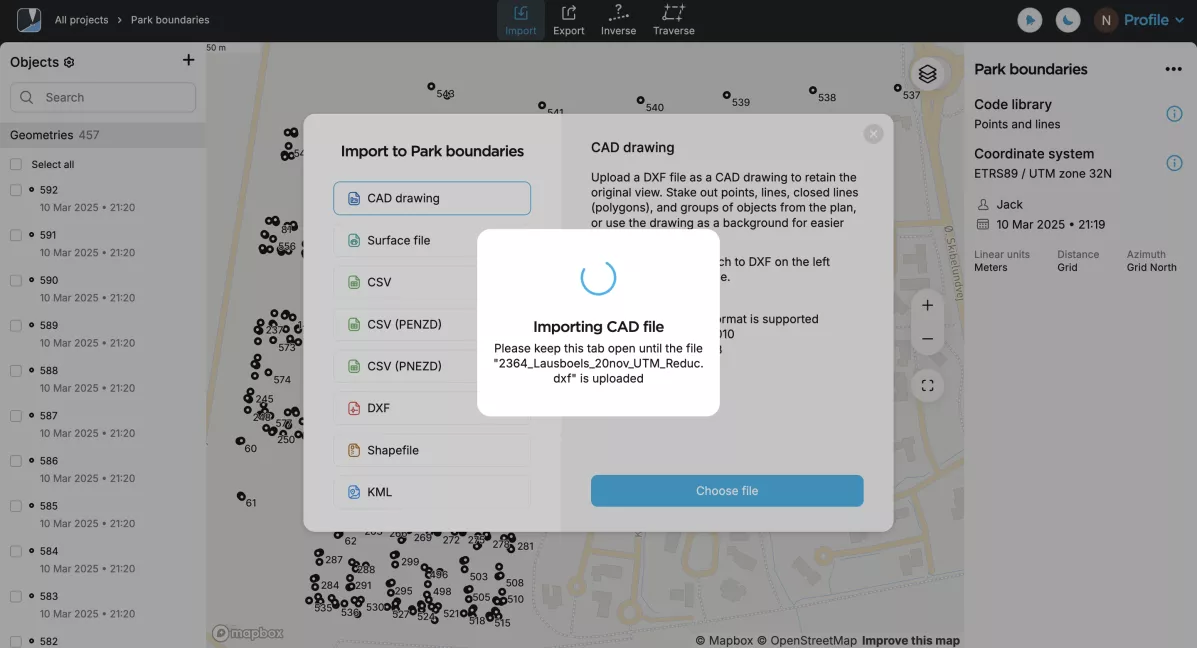
3. synchronisation and use: After importing, the CAD drawing is automatically synchronised with the Emlid Flow app and is available there for your surveying work.
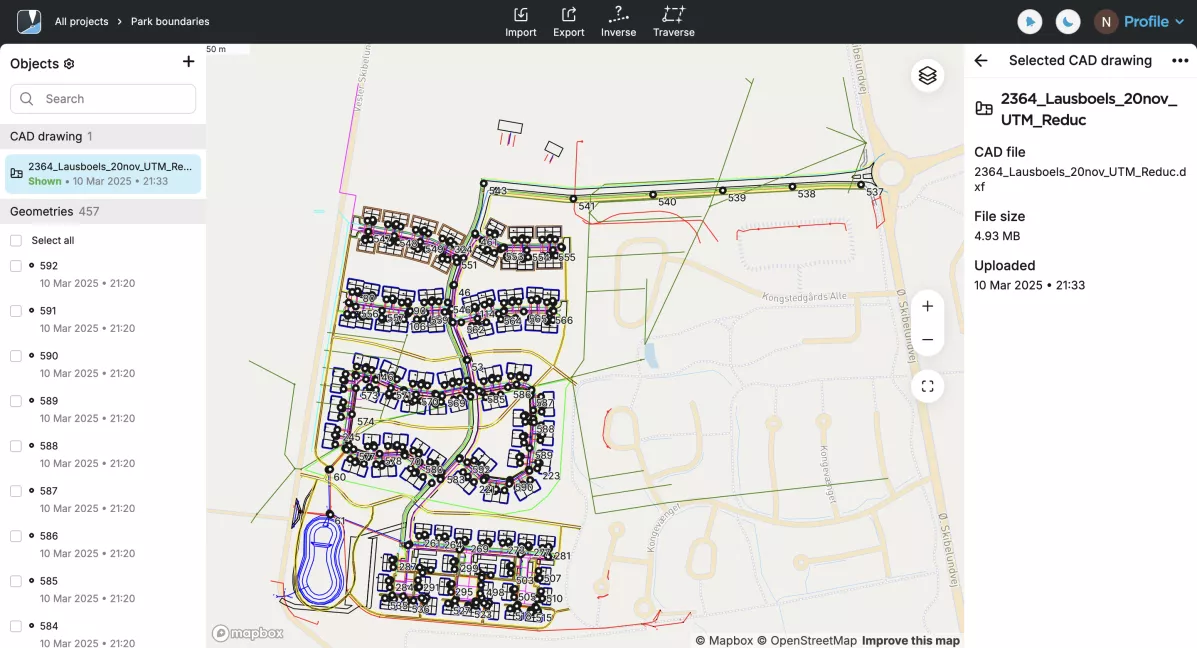
TitleStaking out objects from the CAD drawing
- Block references: Select the desired block reference on the map. Emlid Flow highlights the centre point and guides you precisely to this point.
- Lines and polygons: To mark out lines or polygons, select the corresponding object. Emlid Flow navigates you along the segments to the defined points.
Please note that curved geometries such as circles or arcs are converted into polylines during import.
With this new function, Emlid Flow enables a more efficient and accurate realisation of surveying projects through the direct integration and use of CAD drawings.
Better advice for users
Are you interested in our offer or would you like to find out more about EMLID Flow App? Then give us a call today and arrange a free, non-binding consultation. We will answer all your questions. As both a dealer and a user, we are ideally positioned to support you after your purchase.