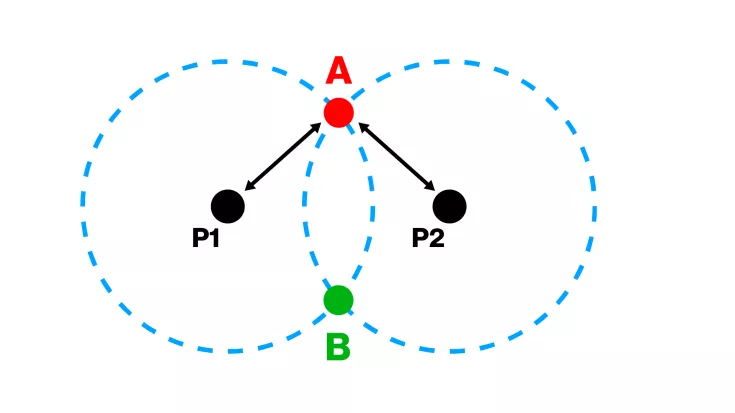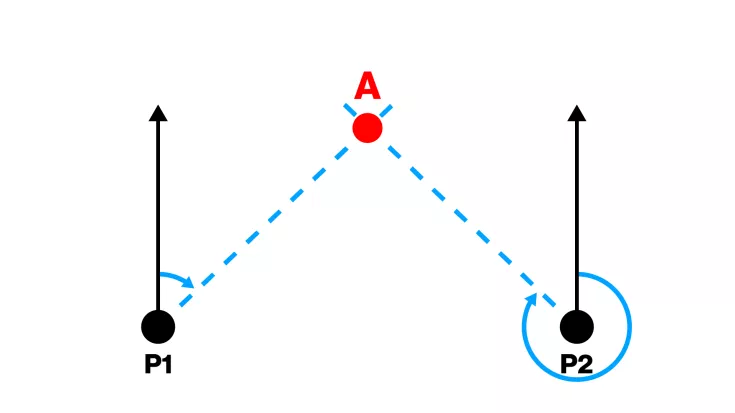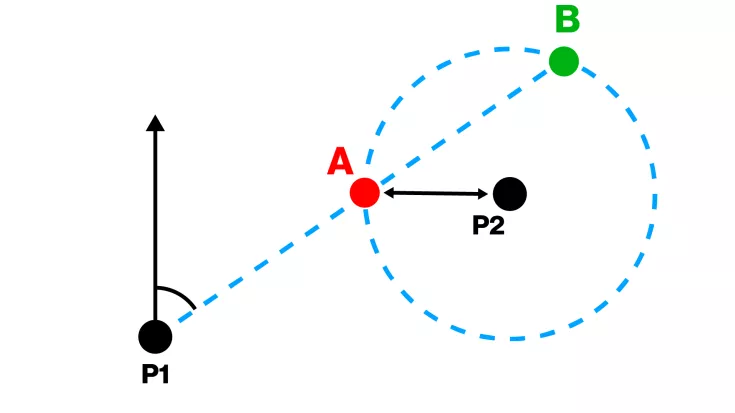New “Intersection Tool” in the Emlid Flow app
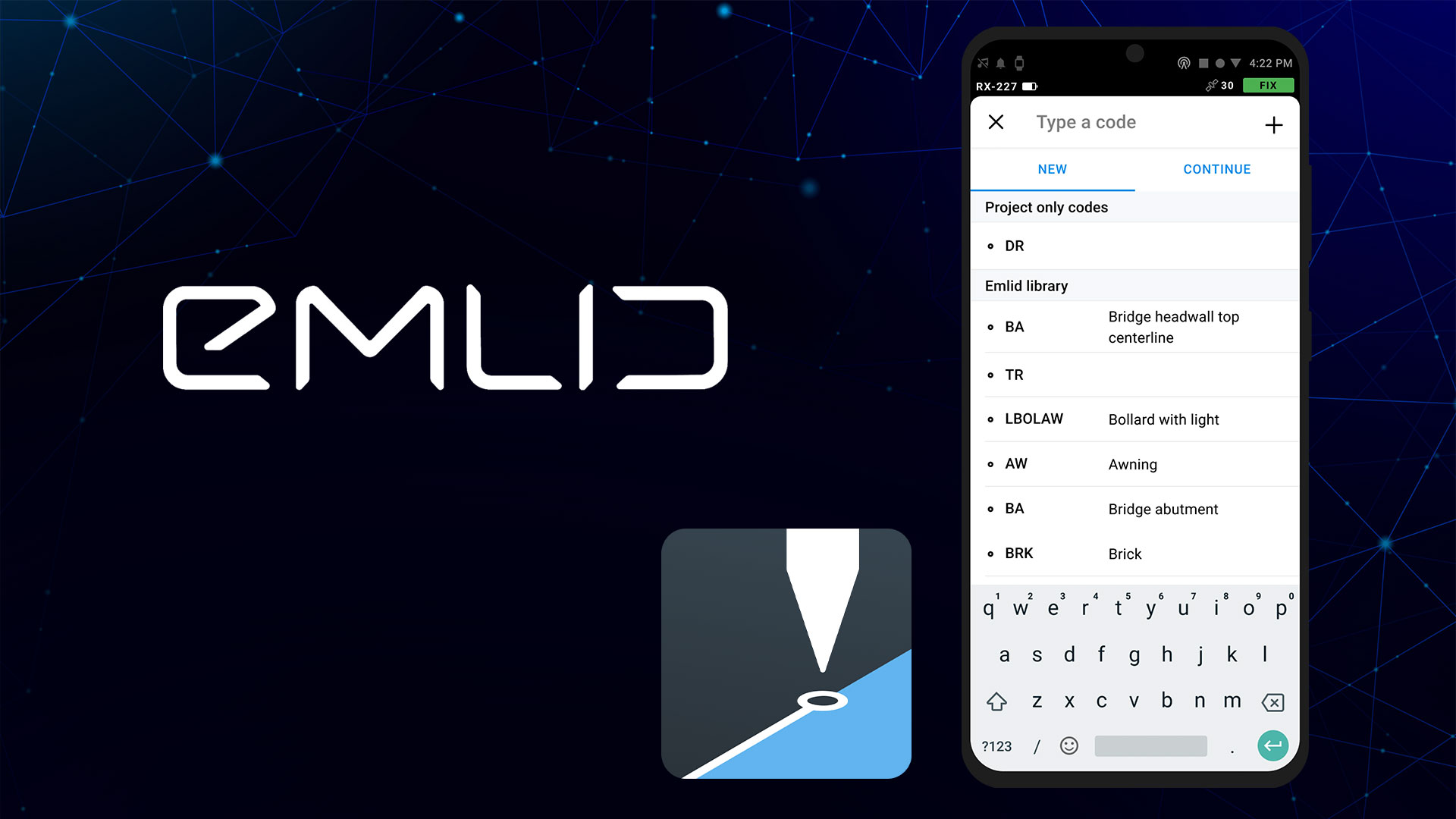
TitleEven more precise point calculations with the extended COGO toolbox
With the latest update, Emlid is expanding its powerful COGO toolbox (Coordinate Geometry) with a practical tool for point calculation: the Intersection Tool. It complements the existing Inverse and Traverse functions and helps surveyors to reconstruct missing points quickly and easily - whether in the field or using old plans.
Whether staking out building corners, restoring old boundary markers or working with analog sketches - the Intersection Tool saves time and increases accuracy. Depending on the data situation, three input methods are available:
Title1. Distance-Distance
This method is used to calculate a new point based on its distance from two known reference points. In the app, two circles are drawn around the two known points. The intersection points of the circles provide two possible positions from which you can select the correct point based on the conditions on site.
Practical example:
You are restoring the boundary lines of a historical property. An important boundary stone has disappeared, but the old records contain the distances to two surviving points. You can use the tool to map these distances and reconstruct the original location of the boundary stone.
Title2. Direction-Direction
Two directions from known points are used to determine their point of intersection. The app visualizes both directions as rays and calculates their point of intersection. Ideal for situations in which no distance information is available, but directional data is - for example from a plan.
Practical example:
You are marking out the foundations of a building, but the plan only provides directional angles (azimuths) of two known points - no distances. Using the “direction-direction” method, you extend the lines and find the exact intersection point: the position for the foundation point.
Title3. Distance-Direction
This method combines a distance from one point with a direction from another. The app draws a circle around the point with a known distance and a directional ray from the second point - their intersection provides two possible positions. You select the correct point by walking around the location.
Practical example:
You are looking for a hidden supply shaft on a construction site in the city. You know the exact distance to a known measuring point and have the direction relative to a building from old documents. The “Distance-direction” function helps you to quickly locate the correct point.
Better advice for users
Are you interested in our offer or would you like to find out more about Emlid FLow? Then give us a call today and arrange a free, no-obligation consultation. We will answer all your questions. As both a dealer and a user, we are ideally placed to support you after your purchase.